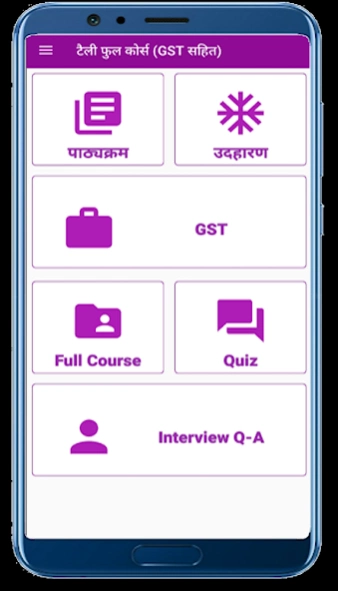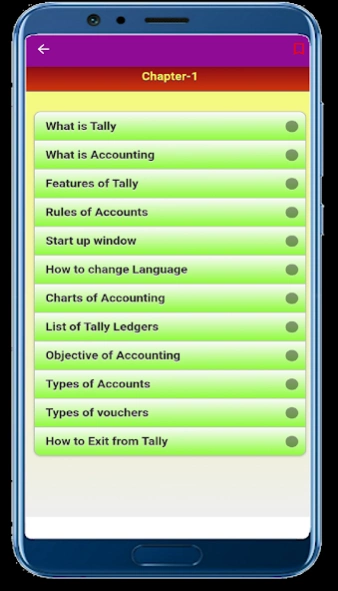Tally Prime Training (Offline) 3.4
Free Version
Publisher Description
Tally Prime Training (Offline) - Tally Course in Hindi is a Full Tally Course application with GST
Full Tally Course
Note : This is not a Tally Solution or Tally.Erp Application this is just a Tally Tutorial
Full Tally Course is and offline application which contains all tally chapters. Completer Tally course have been covered in 15 chapters. Which are as under :
Chapter-1
** What is Tally
** What is Accounting
** Features of Tally
** Rules of Accounts
** Start up window
** How to change Language
** Charts of Accounting
** List of Tally Ledgers
** Objective of Accounting
** Types of Accounts
** Types of vouchers
** How to Exit from Tally
Chapter-2
** Basic Terminology of Accounting
** Accounting Feature of company
** How to Create Company
** How to create group company
** Company Features
** How to Select Company
** How to Alter company
** How to Delete Company
** How to Shut Company
** How to Split Company Data
** Import and Export Company
** Inventory Features of Company
Chapter-3
** How to Create Ledger
** How to Display Ledger
** How to Alter Ledger
Chapter-4
** What is Group and how to create group
** How to Create Stock Group
** How to Display Group
** How to Display Stock Group
** How to Alter Group
** How to Delete Group
Chapter-5
** How to Backup
** How to Restore Backup
** How to Rewrite Data
Chapter-6
** How to Alter Stock
** How to Display Cost Center
**How to Display List of account
Chapter-7
** How to calculate Interest
** How to Create Cost Center
** How to Create Stock items
Chapter-8
** Basic Concept of Inventory
** Budget in Tally
** Definitions of Accounting
** How to Switching between screen areas
Chapter-9
** Contra Voucher
** Journal voucher transactions
** Payment Voucher Transaction
** Voucher Entry
** What is Voucher in Tally
Chapter-10
** Bank Reconciliation
** Foreign currency
** Optional vouchers in tally
** Speedup data entry
** Stock Summary in Tally
Chapter-11
** Balance Sheet
** Cost Center Ledger and Group Break up
** Cost Centers
** Over-due Recei vable and Payable
** Statement of Inventory
Chapter-12
** Cheque Printing
** Inventory books
** Scenario Management
** What is ODBC
Chapter-13
** Cash Flow and Fund Flow
** Double Entry System
** Profit and Loss Account
** Send E Mail
** What is Trial Balance
Chapter-14
** Calculator command line
** Day Book
** Journal
** Reports in Tally
** Shortcut keys of Tally
** What is Tally Audit
Chapter-15
** How to use Calculator
** How to use Tally Vault
** Ratio analysis
** Sales and Purchase Order Summary
** Security control
About Tally Prime Training (Offline)
Tally Prime Training (Offline) is a free app for Android published in the Teaching & Training Tools list of apps, part of Education.
The company that develops Tally Prime Training (Offline) is Kunal Applications. The latest version released by its developer is 3.4.
To install Tally Prime Training (Offline) on your Android device, just click the green Continue To App button above to start the installation process. The app is listed on our website since 2024-04-16 and was downloaded 39 times. We have already checked if the download link is safe, however for your own protection we recommend that you scan the downloaded app with your antivirus. Your antivirus may detect the Tally Prime Training (Offline) as malware as malware if the download link to com.kunalapps.tallyinhindi is broken.
How to install Tally Prime Training (Offline) on your Android device:
- Click on the Continue To App button on our website. This will redirect you to Google Play.
- Once the Tally Prime Training (Offline) is shown in the Google Play listing of your Android device, you can start its download and installation. Tap on the Install button located below the search bar and to the right of the app icon.
- A pop-up window with the permissions required by Tally Prime Training (Offline) will be shown. Click on Accept to continue the process.
- Tally Prime Training (Offline) will be downloaded onto your device, displaying a progress. Once the download completes, the installation will start and you'll get a notification after the installation is finished.